Background
When I upgraded my NAS to have a 10G network interface I didn't have a 10G switch in my network. To still have a fast 10G connection I installed a direct link between my desk and my TrueNAS Scale box. That link existed in parallel to my regular 1G LAN link:
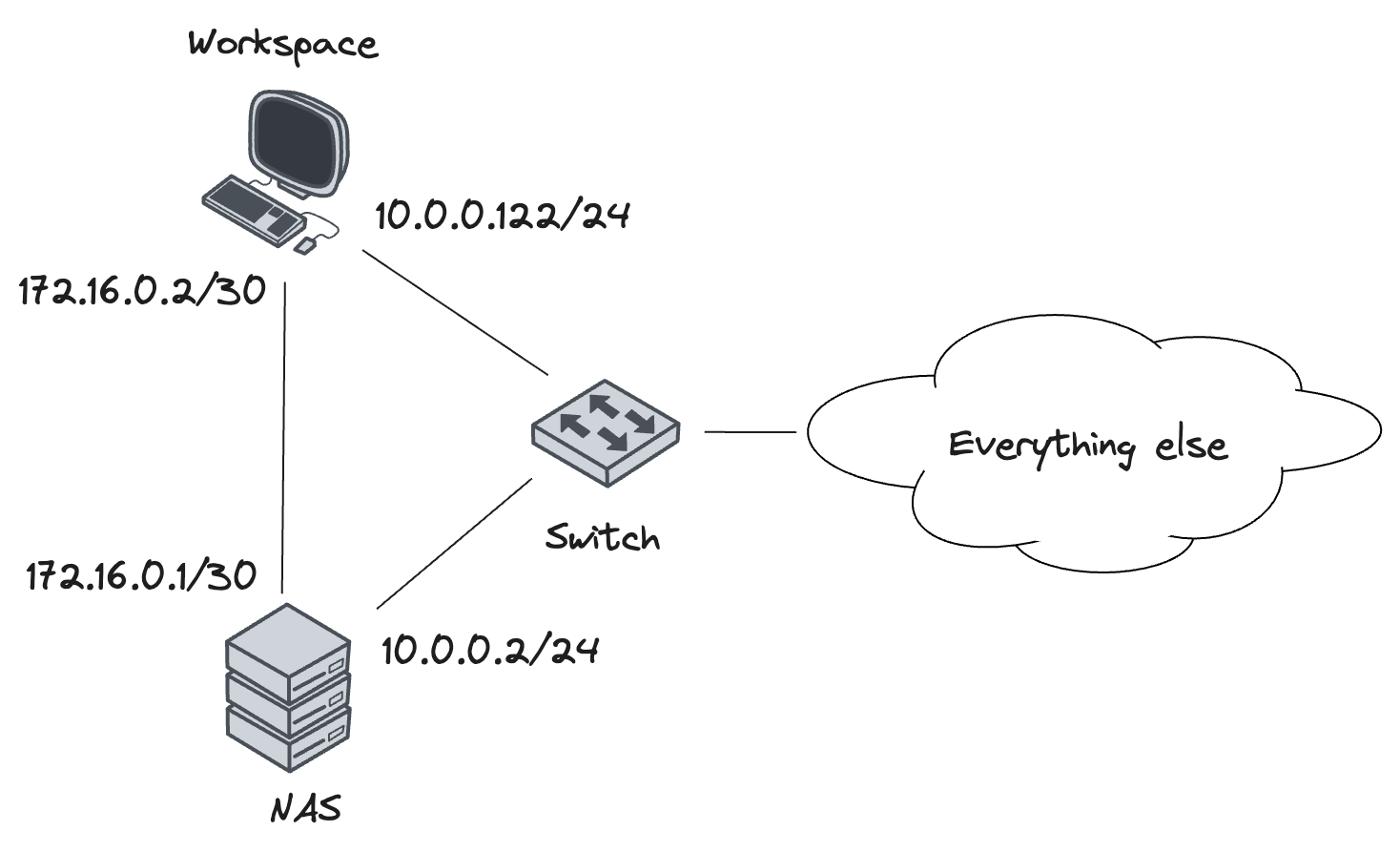
Let's say we use the subnet 10.0.0.0/24 for the LAN and 172.16.0.0/30 for the point-to-point
link 1. An easy way to use the 10G link would be to always use my NAS's IP address on the
point-to-point subnet 172.16.0.1 when accessing my NAS. That's a little inconvenient though, I
would prefer to use the hostname which resolves to 10.0.0.2.
If my computer was stationary and always connected to the two links, I could simply override the
hostname (e.g. by editing /etc/hosts). However, my computer is MacBook and I use it from the couch
as well as from my desk. When I am at my desk, I use a Thunderbolt dock that's connected to all my
periphery and the two network links. In that case, I want NAS connections to use the 10G link. But
when I am using it from anywhere else, I want to use my Wifi link or VPN.
This is not an impossible setup, IP routing is very powerful and my intuition was that this should be possible to use the 10G link transparently using IP routing. However, I did not find a guide to describe how to set this up, and needed to piece it together.
Point-to-Point Routing
All IP routing works by sending packets intended for one IP address to a different IP address without actually changing the destination IP address in the IP packet. On ethernet links that usually means sending these packets to the MAC address.
The receiver of such a packet then decides what to do with that packet. A router will usually forward the packet to a different router until it reaches its destination.
The most common case is to just send everything that's not on any local subnet to a default gateway. In home networks that's often the router that connects the LAN to the internet and forwards the packets to the ISPs router.
For point-to-point routing, we add a static entry into the routing table on both ends of the
point-to-point link that routes all packets intended for the other end to the point-to-point subnet
address instead. That is, my MacBook, when connected to the 10G link, should send all IP packets
intended for 10.0.0.2 to 172.16.0.1 and my NAS should send all packets intended for 10.0.0.122
to 172.16.0.2.
This is enough because both Linux and MacOS implement the weak host
model: They don't care at what interface packets arrive.
If a packet for 10.0.0.2 arrives at the interface configured for 172.16.0.1, both Linux and
MacOS will accept it if a different interface is configured for 10.0.0.2.
TrueNAS Scale
On TrueNAS adding a static route is straightforward, specifying the destination as 10.0.0.122/32
and the gateway as 172.16.0.2 is all that's necessary:
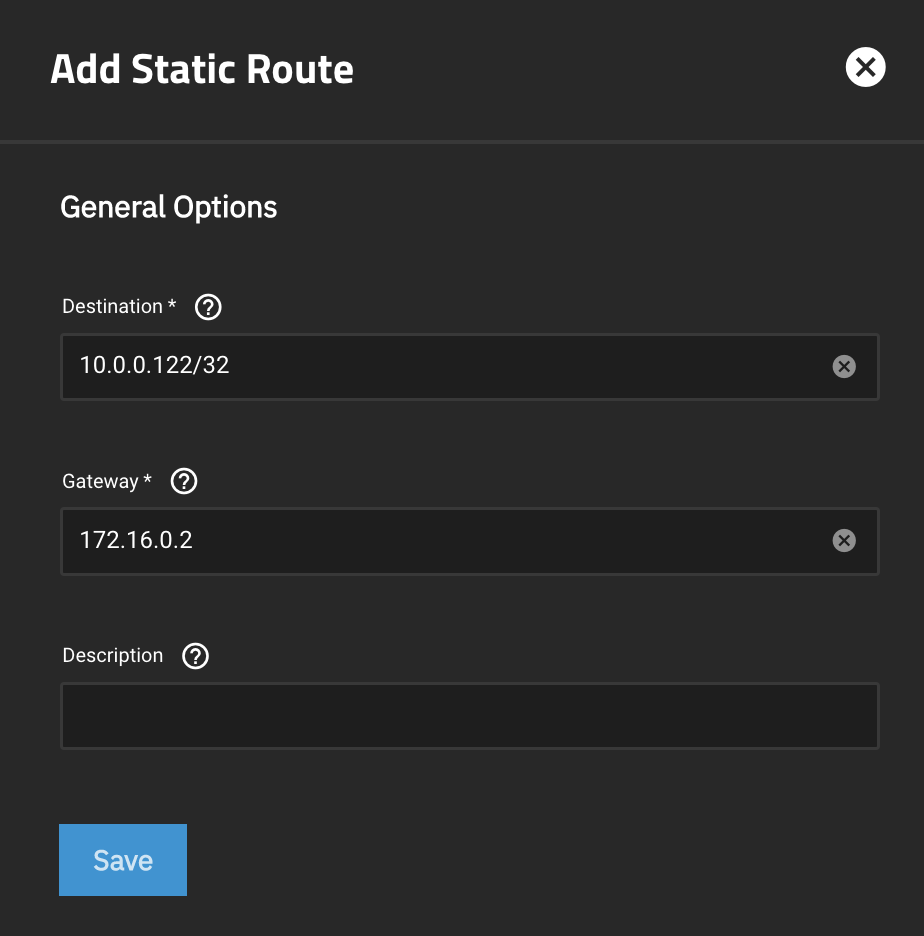
The destination 10.0.0.122/32 is CIDR for "only 10.0.0.122", so only packets intended for that
IP address will be routed to 172.16.0.2.
MacOS
The setup on MacOS requires some command-line shenanigans though. First, we need to figure out the
name of the 10G device. The simplest way I found was to run networksetup and compare with system
settings:
% networksetup -listallnetworkservices
An asterisk (*) denotes that a network service is disabled.
USB 10/100/1000 LAN
Thunderbolt Ethernet Slot 0
Wi-Fi
MYVPN
In my case "Thunderbolt Ethernet Slot 0" is the 10G point-to-point link and "USB 10/100/1000 LAN" is the 1G LAN link.
Setting a static route on the "Thunderbolt Ethernet Slot 0" device works like this:
% networksetup -setadditionalroutes \
"Thunderbolt Ethernet Slot 0" \
10.0.0.2 255.255.255.255 \
172.16.0.1
Here, instead of the CIDR notation used by TrueNAS, the subnet mask 255.255.255.255 makes sure to
select only the IP address 10.0.0.2 to route to 172.16.0.1.
Caveats
Neither of the two systems allows setting the source IP address. That's a bummer because without that connections using the 10G link use the point-to-point IP address instead of the LAN address. However, I haven't run into any issues because of that yet.
-
I know I could be using a
/31here, but they are a bit special and I didn't want to run into any issues. It's unlikely that I'll be using more than 1 point-to-point link ever, so the/30is already more for documentation than to save IP address resources. ↩︎